Опубликовано Mac3k в Вс, 30/08/2009 — 19:43
Чтобы приглашение командной строки засверкала всеми цветами радуги можно добавить в файле .bashrc, который в корне директории юзера строку вида:
PS1=‘\[\e[0;35m\]\t \[\e[4;33m\]\u@\h\[\e[0;32m\] $PWD\n\[\e[1;36m\]\$\[\e[00m\] ‘
Выглядит все это примерно так:
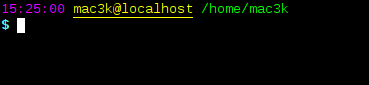
За изменение цвета отвечает вот эта конструкция: \[\e[A;B;Cm\], где
- A — тип шрифта:
- 0 — по умолчанию; 1 — яркий (жирный); 4 — подчеркнутый; 5 — мигающий.
- B — цвет текста:
- 30 — черный; 31 — красный; 32 — зеленый; 33 — желтый; 34 — синий; 35 — розовый; 36 — бирюзовый; 37 — белый.
- C — цвет фона:
- 40 — черный; 41 — красный; 42 — зеленый; 43 — желтый; 44 — синий; 45 — розовый; 46 — бирюзовый; 47 — белый.
Кстати, эти цвета легко можно переопределять в эмуляторах консоли KDE и GNOME, в их настройках обычно эта возможность присутствует.
Также в директиве PS1 допустимы следующие команды:
| \a | an ASCII bell character (07) |
| \d | the date in «Weekday Month Date» format (e.g., «Tue May 26») |
| \D{format} | the format is passed to strftime(3) and the result is inserted into the prompt string; an empty format results in a locale-specific time representation. The braces are required |
| \e | an ASCII escape character (033) |
| \h | the hostname up to the first ‘.’ |
| \H | the hostname |
| \j | the number of jobs currently managed by the shell |
| \l | the basename of the shell’s terminal device name |
| \n | newline |
| \r | carriage return |
| \s | the name of the shell, the basename of $0 (the portion following the final slash) |
| \t | the current time in 24-hour HH:MM:SS format |
| \T | the current time in 12-hour HH:MM:SS format |
| \@ | the current time in 12-hour am/pm format |
| \A | the current time in 24-hour HH:MM format |
| \u | the username of the current user |
| \v | the version of bash (e.g., 2.00) |
| \V | the release of bash, version + patch level (e.g., 2.00.0) |
| \w | the current working directory, with $HOME abbreviated with a tilde |
| \W | the basename of the current working directory, with $HOME abbreviated with a tilde |
| \! | the history number of this command |
| \# | the command number of this command |
| \$ | if the effective UID is 0, a #, otherwise a $ |
| \nnn | the character corresponding to the octal number nnn |
| \\ | a backslash |
| \[ | begin a sequence of non-printing characters, which could be used to embed a terminal control sequence into the prompt |
| \] | end a sequence of non-printing characters |
Ниже, в прикрепленном файле можно скачать небольшой скриптик, позволяющий подобрать цвета для консоли.
| Прикрепленный файл | Размер |
|---|---|
| Скрипт для подбора цветов | 723 байта |
- Mac3k’s blog
- Добавить комментарий
- 19374 просмотра
